 Fix lỗi Windows bằng dòng lệnh xịn hơn cả sfc /scannow ! Fix lỗi Windows bằng dòng lệnh xịn hơn cả sfc /scannow !
Tình hình là mình mấy bữa nay Explorer cứ tự crash suốt, chẳng biết nguyên nhân vì sao, thế là chạy sfc /scannow để nó sửa lỗi xem sao. Nghe đâu dòng này trứ danh từ hồi Windows XP có thể sửa được mọi lỗi, vậy mà hôm nay nó thua 
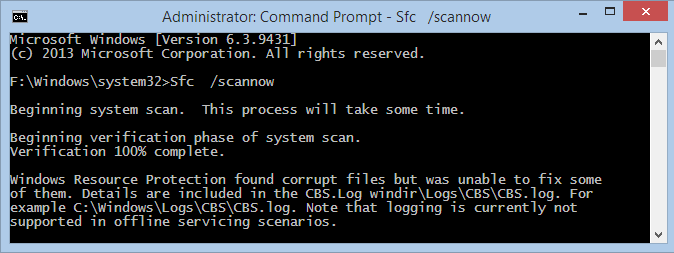
Lần mò vào cái CBS.log xem tệp nào chưa sửa được. Xong cũng mò ra được:
Code:
2013-08-10 20:33:54, Info CSI 00000442 [SR] Cannot repair member file [l:36{18}]"Amd64\CNBJ2530.DPB" of prncacla.inf, Version = 6.3.9431.0, pA = PROCESSOR_ARCHITECTURE_AMD64 (9), Culture neutral, VersionScope = 1 nonSxS, PublicKeyToken = {l:8 b:31bf3856ad364e35}, Type = [l:24{12}]"driverUpdate", TypeName neutral, PublicKey neutral in the store, hash mismatch[/SIZE][/FONT][/COLOR][/FONT]
[COLOR=rgb(20, 20, 20)][SIZE=3]2013-08-10 20:34:03, Info CSI 00000444 [SR] Cannot repair member file [l:36{18}]"Amd64\CNBJ2530.DPB" of prncacla.inf, Version = 6.3.9431.0, pA = PROCESSOR_ARCHITECTURE_AMD64 (9), Culture neutral, VersionScope = 1 nonSxS, PublicKeyToken = {l:8 b:31bf3856ad364e35}, Type = [l:24{12}]"driverUpdate", TypeName neutral, PublicKey neutral in the store, hash mismatch[/SIZE][/COLOR]
[COLOR=rgb(20, 20, 20)][SIZE=3]2013-08-10 20:43:23, Info CSI 00000789 [SR] Cannot repair member file [l:36{18}]"Amd64\CNBJ2530.DPB" of prncacla.inf, Version = 6.3.9431.0, pA = PROCESSOR_ARCHITECTURE_AMD64 (9), Culture neutral, VersionScope = 1 nonSxS, PublicKeyToken = {l:8 b:31bf3856ad364e35}, Type = [l:24{12}]"driverUpdate", TypeName neutral, PublicKey neutral in the store, hash mismatch[/SIZE][/COLOR]
[COLOR=rgb(20, 20, 20)][SIZE=3]2013-08-10 20:43:25, Info CSI 0000078f [SR] Cannot repair member file [l:36{18}]"Amd64\CNBJ2530.DPB" of prncacla.inf, Version = 6.3.9431.0, pA = PROCESSOR_ARCHITECTURE_AMD64 (9), Culture neutral, VersionScope = 1 nonSxS, PublicKeyToken = {l:8 b:31bf3856ad364e35}, Type = [l:24{12}]"driverUpdate", TypeName neutral, PublicKey neutral in the store, hash mismatch[/SIZE][/COLOR]
[COLOR=rgb(20, 20, 20)][SIZE=3]
Hóa ra là cái "Amd64\CNBJ2530.DPB" of prncacla.inf bị lỗi. Đang định tính tìm xem cu này ở đâu ra diệt mà search cái HDD Laptop có 54000 rpm tìm suốt không được, thế là lên google tìm xem có ai bị giống mình không 
Tìm được cái này:
Mình phát hiện ra một dòng lệnh mới: DISM /Online /Cleanup-Image /RestoreHealth. Theo như mem trên Technet giải thích thì nó có thể lên mạng request file để sửa lỗi tự động từ sever Microsoft :happy: Tức là bất kể tập tin hệ thống bị hỏng hóc kiểu gì cũng repair được hết. Mình liều mạng chạy thử:
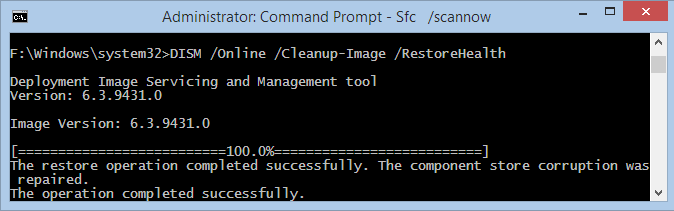
Và nó xuất ra được cái Log thế này:
Code:
2013-08-10 21:02:57, Info CBS Repr: File list: Payload amd64_prncacla.inf_31bf3856ad364e35_6.3.9431.0_none_a0b955e4c9beb8a5\Amd64\CNBJ2530.DPB requested[/SIZE][/COLOR]
[COLOR=rgb(20, 20, 20)][SIZE=3]2013-08-10 21:02:57, Info CBS Exec: (Repair) Job has been saved for package: KB777777-printscan~31bf3856ad364e35~amd64~~6.3.9431.0.[/SIZE][/COLOR]
[COLOR=rgb(20, 20, 20)][SIZE=3]2013-08-10 21:02:57, Info CBS Asynchronous Session: 30315986_1355514653 finalized. [HRESULT = 0x00000000 - S_OK][/SIZE][/COLOR]
[COLOR=rgb(20, 20, 20)][SIZE=3]2013-08-10 21:03:01, Info CBS Session: 30315986_1402884810 initialized by client WindowsUpdateAgent.[/SIZE][/COLOR]
[COLOR=rgb(20, 20, 20)][SIZE=3]2013-08-10 21:03:15, Info CBS Session: 30315986_1541619332 initialized by client WindowsUpdateAgent.[/SIZE][/COLOR]
[COLOR=rgb(20, 20, 20)][SIZE=3]2013-08-10 21:03:15, Info CBS DWLD: Bundled index = 0[/SIZE][/COLOR]
[COLOR=rgb(20, 20, 20)][SIZE=3]2013-08-10 21:03:15, Info CBS DWLD: Windows update server URL: http://download.windowsupdate.com/msdownload/update/software/tool/2012/08/dummyrepairpackage_193b1de64386bc37c843c28abc299e53dddae833.cab[/SIZE][/COLOR]
[COLOR=rgb(20, 20, 20)][SIZE=3]2013-08-10 21:03:15, Info CBS DWLD:Content is Full-Cab package.[/SIZE][/COLOR]
[COLOR=rgb(20, 20, 20)][SIZE=3]2013-08-10 21:03:15, Info CBS DWLD: Windows update server URL: http://download.windowsupdate.com/d/msdownload/update/software/tool/2013/06/kb777777-amd64-neutral-printscan_9dbbe5ad39b4f4e2b3c38e6e674afb6815186e21.cab[/SIZE][/COLOR]
[COLOR=rgb(20, 20, 20)][SIZE=3]2013-08-10 21:03:15, Info CBS DWLD:Content is Express package.[/SIZE][/COLOR]
[COLOR=rgb(20, 20, 20)][SIZE=3]2013-08-10 21:03:15, Info CBS DWLD: Windows update server URL: http://download.windowsupdate.com/d/msdownload/update/software/tool/2013/06/kb777777-amd64-neutral-printscan_e5a4475f45a65b33d4ff9b102a05d29c330249a8.psf[/SIZE][/COLOR]
[COLOR=rgb(20, 20, 20)][SIZE=3]2013-08-10 21:03:15, Info CBS DWLD:Content is Express package.[/SIZE][/COLOR]
[COLOR=rgb(20, 20, 20)][SIZE=3]2013-08-10 21:03:15, Info CBS Repr: Finished collecting payload.[/SIZE][/COLOR]
[COLOR=rgb(20, 20, 20)][SIZE=3]2013-08-10 21:03:15, Info CBS Repr: Finished repairing CBS Store.[/SIZE][/COLOR]
[COLOR=rgb(20, 20, 20)][SIZE=3]
Đích thực là nó đã lên mạng và request file từ Mcrosoft :bounce: Và nó cũng fix được lỗi:
Code:
(p) CSI Payload Corrupt (Fixed) amd64_prncacla.inf_31bf3856ad364e35_6.3.9431.0_none_a0b955e4c9beb8a5\Amd64\CNBJ2530.DPB[/SIZE][/COLOR]
[COLOR=rgb(20, 20, 20)][SIZE=3][/SIZE][/COLOR]
[COLOR=rgb(20, 20, 20)][SIZE=3]Summary:[/SIZE][/COLOR]
[COLOR=rgb(20, 20, 20)][SIZE=3]Operation: Detect and Repair[/SIZE][/COLOR]
[COLOR=rgb(20, 20, 20)][SIZE=3]Operation result: 0x0[/SIZE][/COLOR]
[COLOR=rgb(20, 20, 20)][SIZE=3]Last Successful Step: Entire operation completes.[/SIZE][/COLOR]
[COLOR=rgb(20, 20, 20)][SIZE=3]Total Detected Corruption: 1[/SIZE][/COLOR]
[COLOR=rgb(20, 20, 20)][SIZE=3] CBS Manifest Corruption: 0[/SIZE][/COLOR]
[COLOR=rgb(20, 20, 20)][SIZE=3] CBS Metadata Corruption: 0[/SIZE][/COLOR]
[COLOR=rgb(20, 20, 20)][SIZE=3] CSI Manifest Corruption: 0[/SIZE][/COLOR]
[COLOR=rgb(20, 20, 20)][SIZE=3] CSI Metadata Corruption: 0[/SIZE][/COLOR]
[COLOR=rgb(20, 20, 20)][SIZE=3] CSI Payload Corruption: 1[/SIZE][/COLOR]
[COLOR=rgb(20, 20, 20)][SIZE=3]Total Repaired Corruption: 1[/SIZE][/COLOR]
[COLOR=rgb(20, 20, 20)][SIZE=3] CBS Manifest Repaired: 0[/SIZE][/COLOR]
[COLOR=rgb(20, 20, 20)][SIZE=3] CSI Manifest Repaired: 0[/SIZE][/COLOR]
[COLOR=rgb(20, 20, 20)][SIZE=3] CSI Payload Repaired: 1[/SIZE][/COLOR]
[COLOR=rgb(20, 20, 20)][SIZE=3] CSI Store Metadata refreshed: True[/SIZE][/COLOR]
[COLOR=rgb(20, 20, 20)][SIZE=3][/SIZE][/COLOR]
[COLOR=rgb(20, 20, 20)][SIZE=3]Total Operation Time: 774 seconds.[/SIZE][/COLOR]
[FONT=Georgia][COLOR=rgb(20, 20, 20)][FONT=Tahoma][SIZE=3]
Chưa tin lắm, chạy lại sfc /scannow lần nữa 
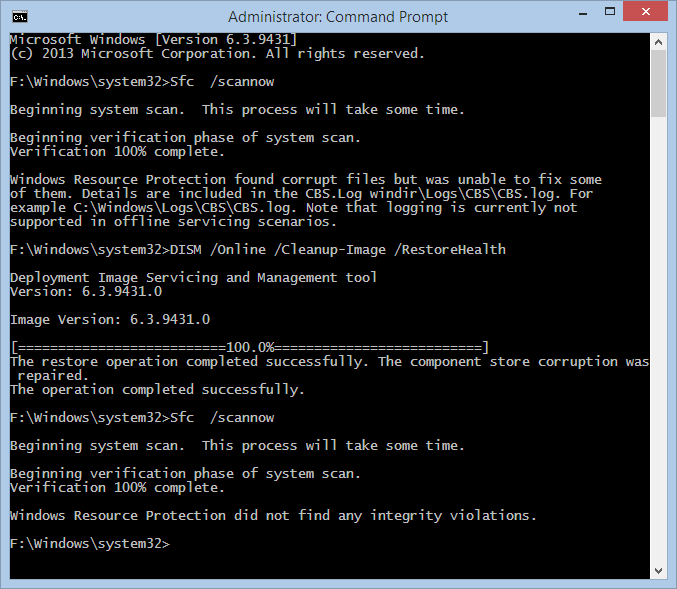
Chúc các bạn sửa lỗi thành công 
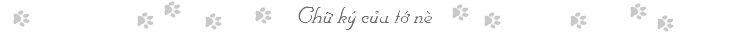
|
|